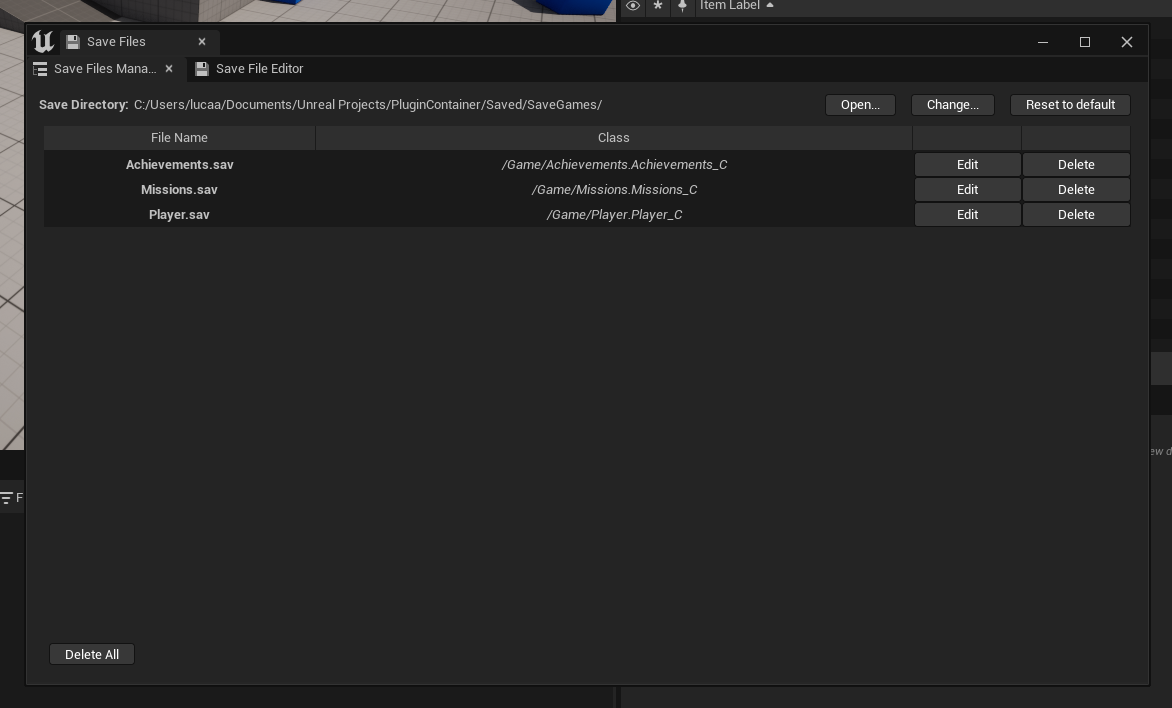Introduction
Visualize, open and edit all .SAV files generated by your project (shipment build included).
Buy the plugin here: Marketplace
Features
- Open, edit and save easily .sav files from the editor.
- Work with .sav created during development and shipping build.
What can you do
- Choose directory: the default save directory is used, but you can change the directory whenever you want.
- Open .sav file: Explore the list of all .sav files in a folder and subfolder and open it by clicking "Edit".
- Edit .sav file: The plugin shows you the .sav file as a normal details view, like everywhere in the editor. Every time you edit the value, the .sav file is instantly updated.
- Delete .sav file: If you want to just delete a .sav file to start again, you can do it by clicking "Delete".