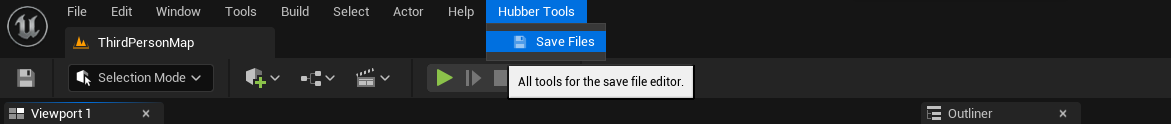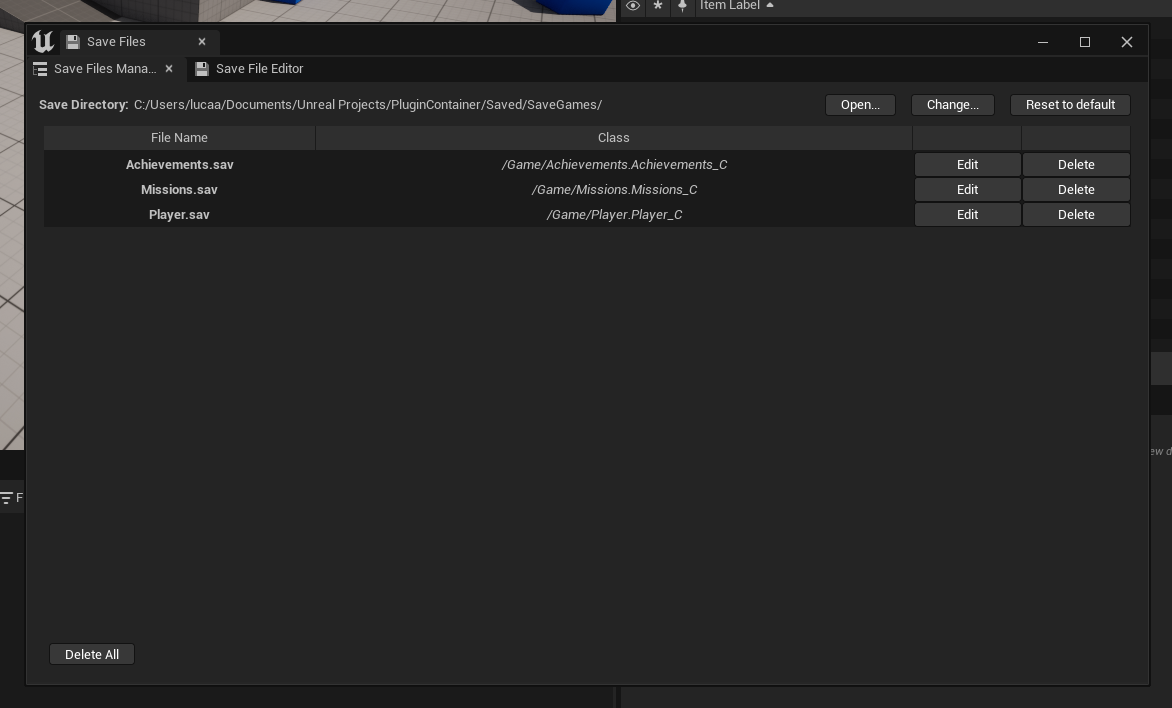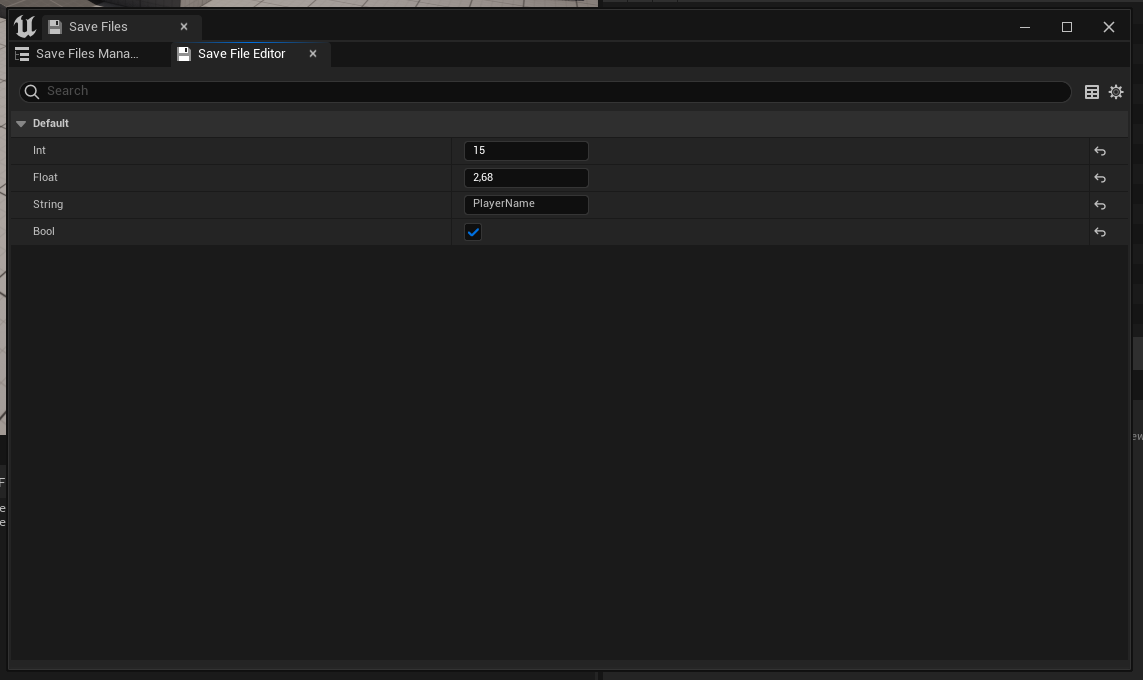How to use
Open the plugin
Open the plugin from top bar menù
Save File Manager
The first tab is the Save File Manager.
Here you can see the list of all .sav, with the name and the class (The class needs to be present and compiled inside your project).
Here you can:
- Open the current .sav directory with Open..
- Change the current .sav directory with Change.. (You can also open the directory in %APPDATA% created by the shipping build and edit everything)
- Restore the original save directory
- Delete all save files to clear the directory
Save File Editor
By clicking the Edit for a file you can edit all UPROPERTY fields of the object.
Just edit the field you want and the .sav will be automatically updated. (During the gameplay, the editor tab is disabled to avoid conflict problems)