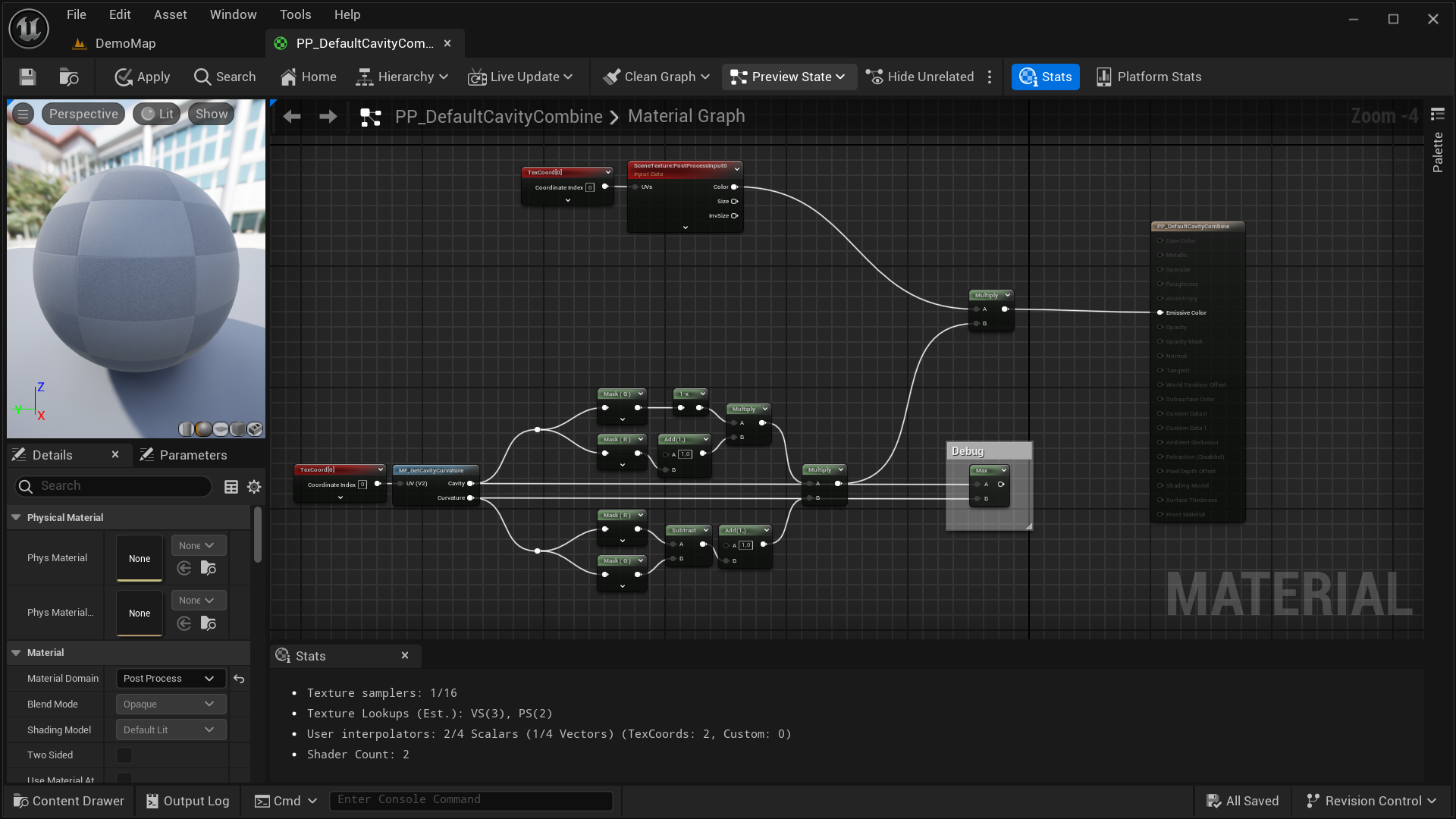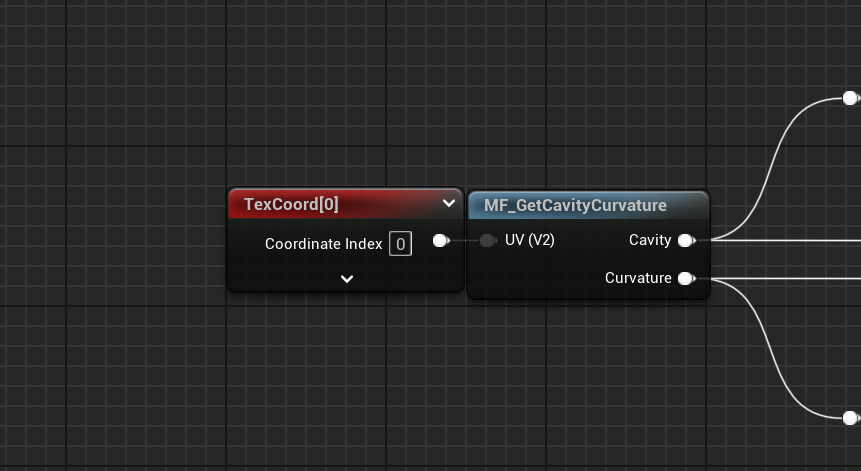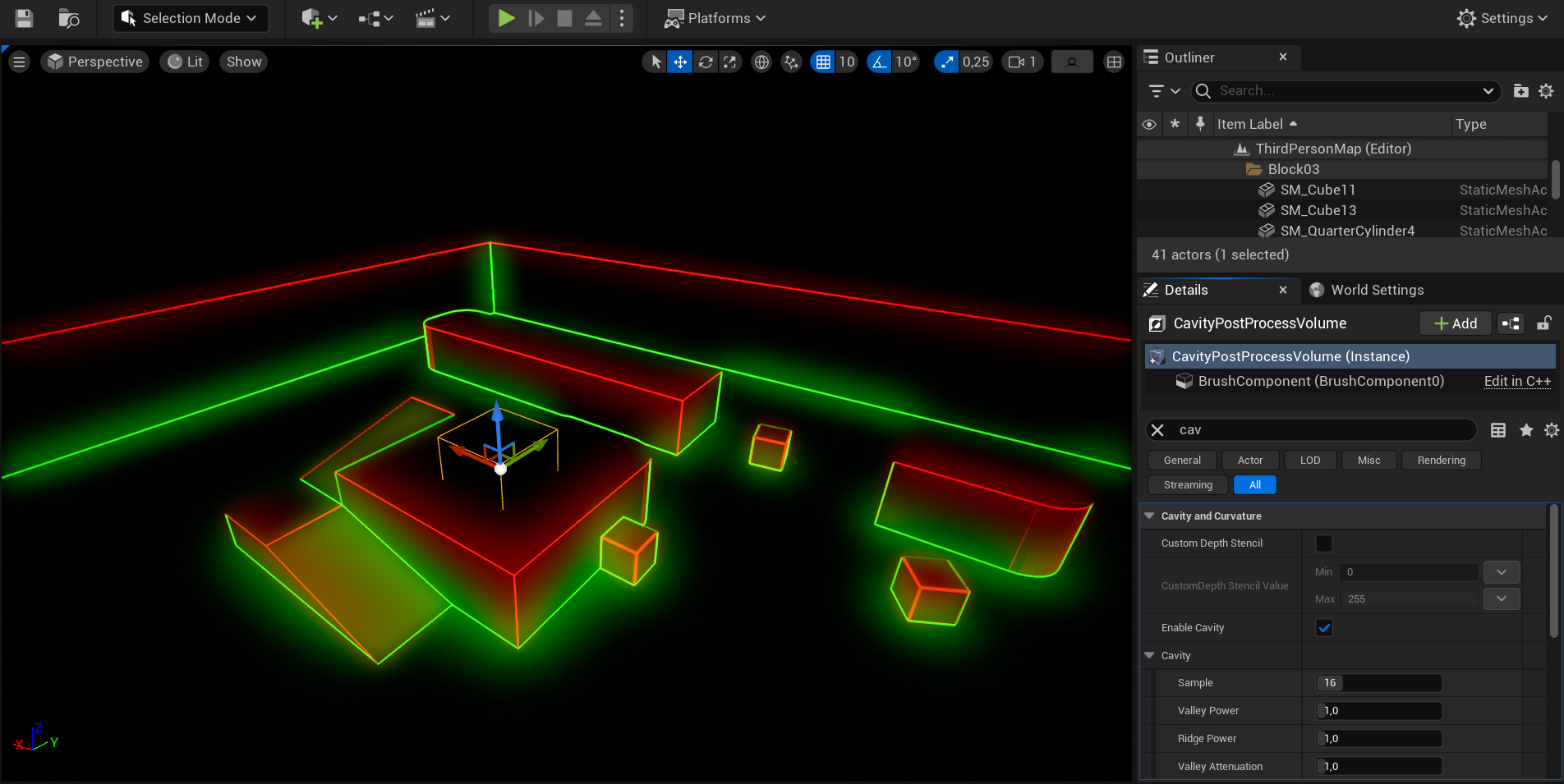Material
Warning
Attention! The post-process material for combining the shader will only work if placed in the 'Combine Material' property of the Cavity Post Process Volume. The function 'MF_GetCavityCurvature' will not work elsewhere.
Warning
The effect's result is not visible in the material editor. You can only see the result within the game world.
Post Process Material
This is the default combine method used by Blender. It is already included in the plugin and used by the volume by default. However, it is possible to implement your own combination mechanism.
Material Function
Warning
Attention! The post-process material for combining the shader will only work if placed in the 'Combine Material' property of the Cavity Post Process Volume. The function 'MF_GetCavityCurvature' will not work elsewhere.
When used within the 'Combine Material', it outputs the values from the shader.
Debug
You can debug the result of the shader by modifying the 'Combine Material'.