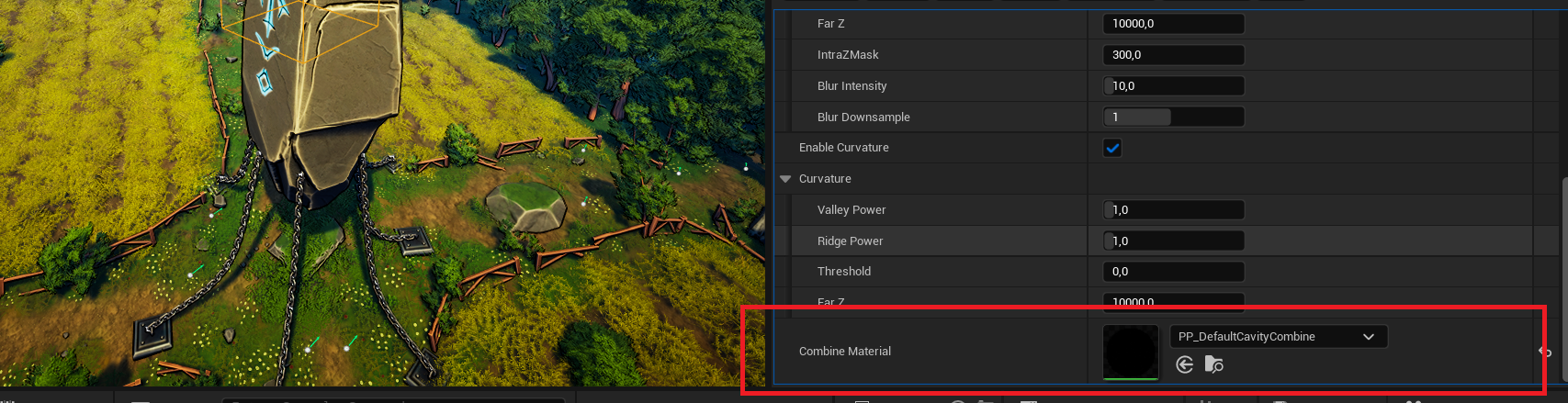How to Use
Warning
The Cavity Post Process Volume is a standard Post Process Volume. Make sure to check the 'Infinite Extent (Unbound)' property to view it across the entire level, or adjust the bounds appropriately to apply it where desired. The other properties continue to function as usual.
-
To use our shader, simply add our Cavity Post Process Volume.
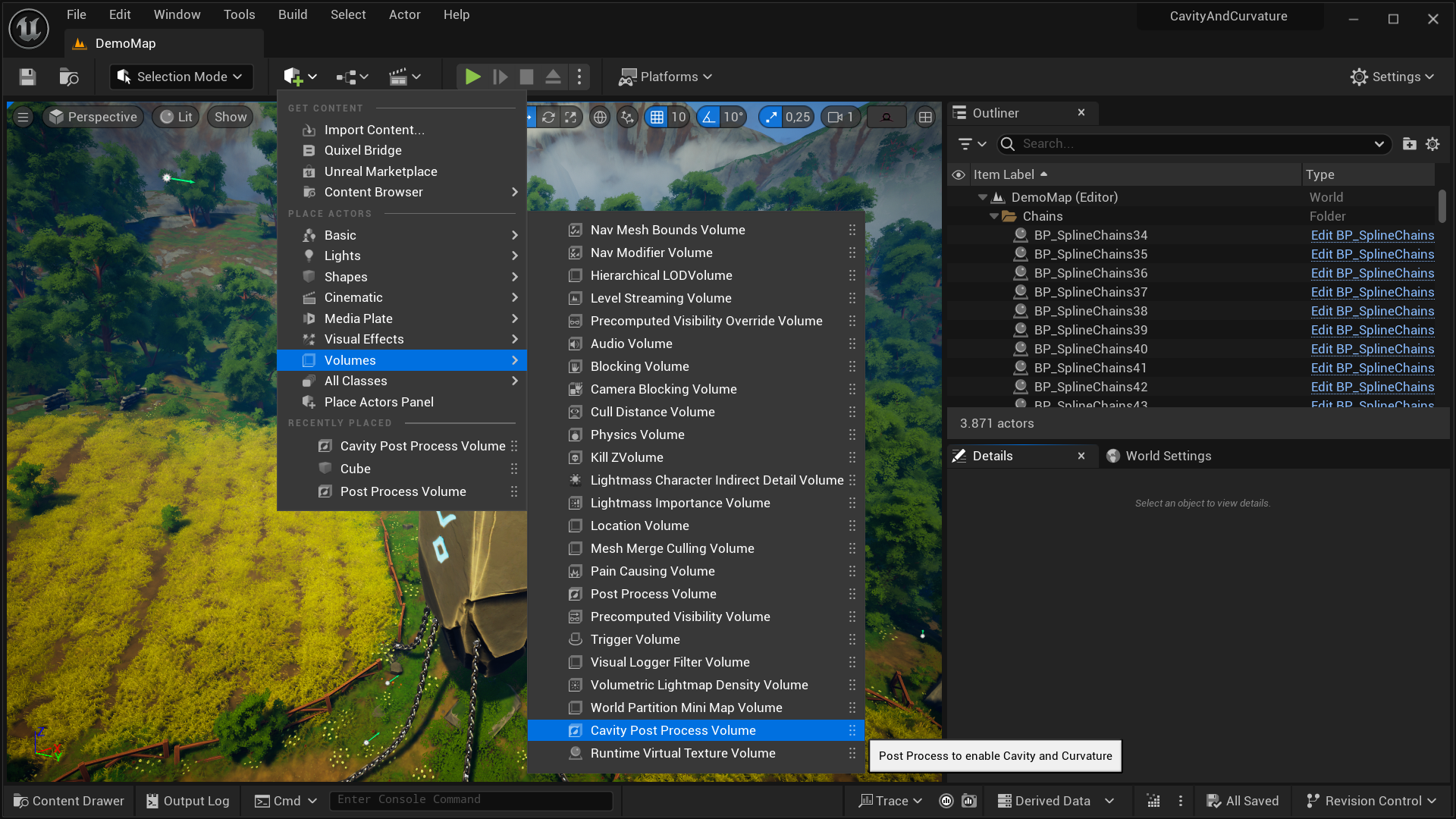
-
Adjust the settings to achieve the desired effect (check Properties to explore the adjustable properties).
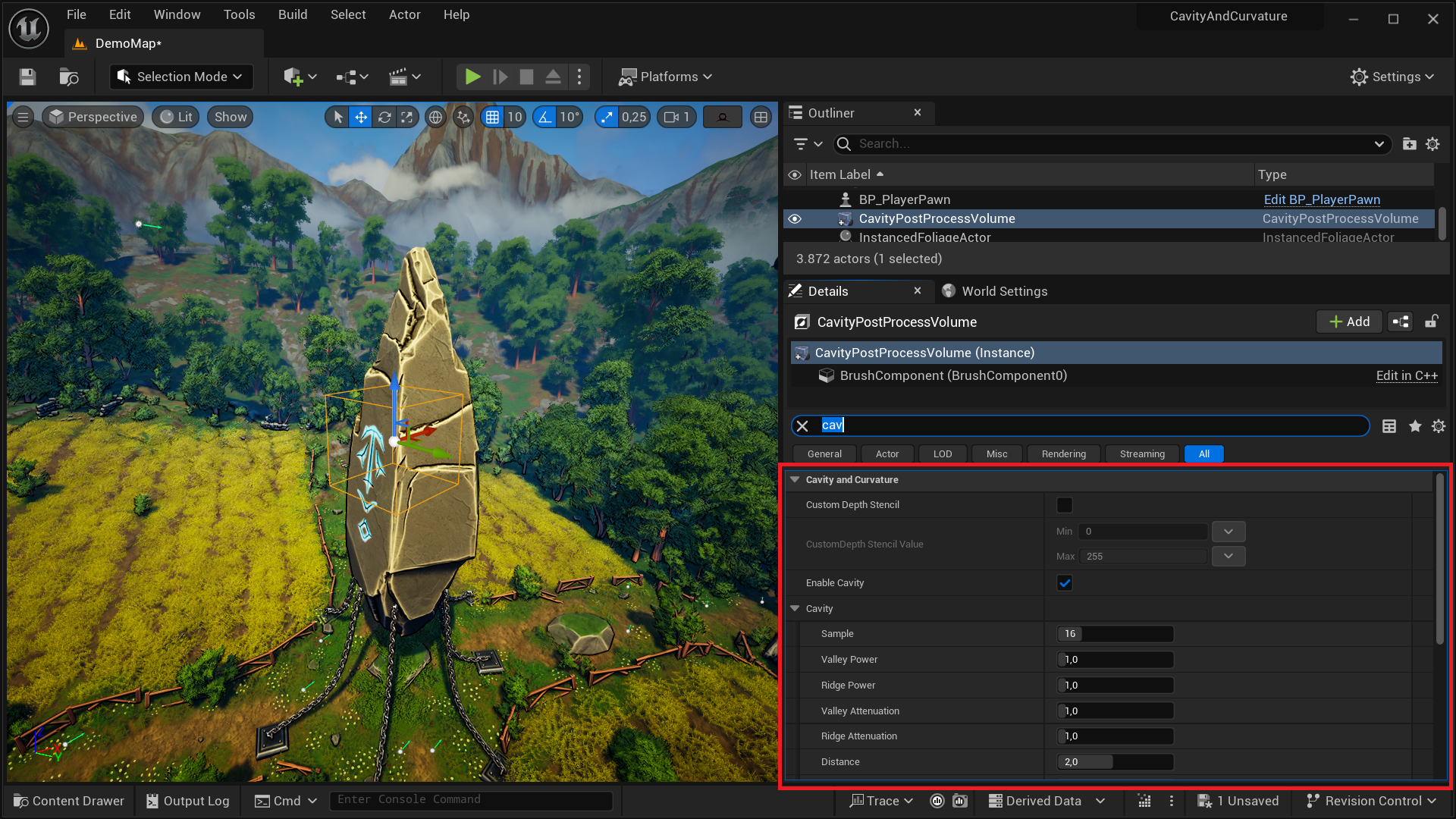
-
If you need, setup a custom material (check Material to see how to create your own material).